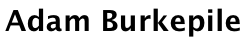When I write “…â€, that is content that you fill in.
Terms
tag – is set of opening and closing string to signify special meaning. Tags normally come in pairs, one being an opening tag and the other the closing tag.
For example:
Opening tag: <title>
Closing tag: </title>
Entire tag: <title>Adam’s Great Webpage</title>
So what this is saying is, “‘Adam’s Great Webpage’ is the title of this pageâ€
Setup
1.
<!DOCTYPE HTML PUBLIC “-//W3C//DTD HTML 4.01 Transitional//ENâ€
“http://www.w3.org/TR/html4/loose.dtdâ€>
This goes at the top of all of your html pages. You can copy and paste it from here.
Below this is the <html> tag. Everything else goes inside of this tag.
2.
Every page should then have a <head> tag
<head>…</head>
The head contain data about the page but none of the information will show up on the body of the page.
The thing you will put in your <head> tag is a <title> tag. It will look like this:
<head>
<title>…</title>
</head>
Whatever you put in between the title tags is what shows up at the very top of your window.
3.
The actual content of the page goes within body tags that go after the head tag.
So right now your page should look something like this:
<!DOCTYPE HTML PUBLIC “-//W3C//DTD HTML 4.01 Transitional//ENâ€
“http://www.w3.org/TR/html4/loose.dtdâ€>
<html>
<head>
<title>…</title>
</head>
<body>
…
</body>
</html>
Tags
Headings – sizes 1-8
<h1>…</h1>
<h2>…</h2>
<h3>…</h3>
<h4>…</h4>
<h5>…</h5>
<h6>…</h6>
<h7>…</h7>
<h8>…</h8>
Size 1 is the largest, 8 is the smallest
Bold
<b>…</b>
Italic
<i>…</i>
Font Color
<font color=â€blueâ€>…</font>
<font color=â€redâ€>…</font>
Link
<a href=â€urlâ€>…</a>
Image
<img src=â€â€¦â€>