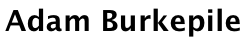I’ll start off by saying that I am no reading enthusiast. During grade school, I dreaded the unavoidable book readings. I do of course read; mostly staring at a computer screen though. I have a book shelf that is filled with books; however, nearly all of them are of a technical nature or related to school. There was a period a few years ago when I got the urge to expand my horizons and attempt to read some of the classics and therefore a small portion of that book shelf is dedicated to books that I have read and now keep as some sort of trophy. I read many good books during that time, but I think I got too used to reading on a computer screen and the conveniences that come with it and so my reading slowly waned over time, perhaps as school started to take increasingly more time in my life. But I don’t think that urge to read ever really disappeared, more like a fire where the flames have shrunk but embers remain waiting for a breeze to come along a re-ignite the fire.
Well, I think the Kindle 2 might of been that cool breeze to spark the flame. So enough with the history, lets talk hardware.
The Good Stuff:
- Readability – The screen is extremely readable and does not hurt your eyes after extended reading sessions. This is because of the e-ink screen which has a nice contrast (although I would mind it if the text was a little darker).
- Form Factor – If the device didn’t say Amazon Kindle at the top, one might guess that it was developed by Apple as it reeks of their design. Simple, small, and to the point. It is great in your hands and just feels “right”. It does not have the same problem with accidental button presses that I have heard the first generation suffered from.
- Library Consolidation – With 2GB of on-board memory now instead of the SD expansion, most people should have no problem keeping a sufficient number of books to read.
- Book Prices – Amazon claims they have 245,000 book available for the Kindle and this seems to be true as many of the books that I looked for had Kindle editions available. These Kindle editions are often available for a significant discount from their print editions (it varies but I just did a quick look and the few I saw were 50-70% less then their print edition). Amazon offers conversion for .pdf, .doc, .jpg, .png, .bmp, and a few other I can’t think of right now. Also, there are a variety of sites that offer free books. Feedbooks.com is the one I currently use. They have a couple of thousand of book freely available that are converted and formatted for the Kindle.
- Battery Life – One other advantage that the e-ink brings, other than being easy on the eyes, the battery life is measured in days and weeks instead of hours. This is because once the charge is applied and the screen is loaded, it requires no power to “hold” the image there. So think of it as a extremely sophisticated Etch-e-sketch. Figures that I have read are about 4 days with the wireless (cellular) on and 2 weeks with it off. These are believeable times for me seeing how I was able to read my first book on a single charge (got the Kindle on Tuesday and finished the book on Saturday night) which took about 5 days, in which I had wireless on most of the time.
- Built-in 3G Networking – The built in cellular is pretty cool for ordering and downloading books. As stated before, it will drain the battery though.
The Not So Good Stuff:
- Expensive – Yes, at ~$360 it is far too expensive for a “monotasker” as I’ve heard it called elsewhere.
- Amazon DRM – There’s nothing really annoying or inconvenient about this except I’m just thinking about paperback books and how I could loan a book to a friend if I thought they should read something or need a technical manual. Can’t do it with a Kindle book.
- No backlight – I do a lot of my reading at night so sometimes it can be hard to read so I wish there was a lighting system of some sort. I suspect this might detract from the readability (add eye stress) which is why it is not present.
- “Experimental” features – These should not really be called features. The web browser is a cellphone web browser with a large screen, and we’re not talking iPhone Safari. Don’t expect to visit anything other than mobile sites. The music player doesn’t even have an interface. You just hit “ALT+SPACE” to play and “ALT+F” to skip track. That’s the extent of it.
Overall
All-in-all, I like it. Don’t buy it for anything other than reading books. I know they sell blogs and newspapers, but from what I have heard the e-ink really isn’t well suited to anything other than linear reading. But it does do a great job at books and has gotten me back into reading, for the moment at least.